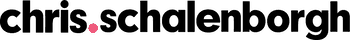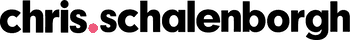Raspberry Pi PLC/Domotica testcase
Here’s a quick tutorial on how to build a hardware on/off switch which sends this signals to a RESTful web API using Raspberry PI with Raspbian. This is in fact a small PLC testcase (proof of concept). The possibilities are in fact endless!
I’m planning to use this to monitor certain events around my house. E.g. is a door open/closed? Is a device on/off?
Download & install Raspberry
Download the latest version of Raspbian onto your Raspberry PI SD card:
http://www.raspberrypi.org/downloads
Updates & depencies
Do some updates + install extra depencies:
apt-get update apt-get install python, py-pycurl |
Setup the hardware
In order to know the GPIO’s pins you’ll have to find the input/output pins. Here’s a map:
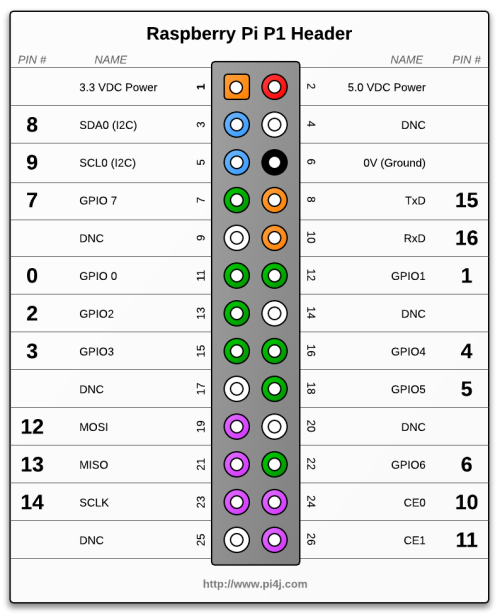
Connect your Raspberry’s GPIO (the big black serial thing) to some switch or toggle. Here’s how I did it (testcase):

We actually need 3 pins. One for I/O, one for power, and one for grounding (safety first!). Make sure you solder the right cable to the right GPIO pin (see map above).
Now you might experience the naming of these pins are confusing. That’s because there’s 3 type’s of naming conventions used here..
| Pin Numbers | RPi.GPIO | Raspberry Pi Name | BCM2835 |
|---|---|---|---|
| P1_01 | 1 | 3V3 | |
| P1_02 | 2 | 5V0 | |
| P1_03 | 3 | SDA0 | GPIO0 |
| P1_04 | 4 | DNC | |
| P1_05 | 5 | SCL0 | GPIO1 |
| P1_06 | 6 | GND | |
| P1_07 | 7 | GPIO7 | GPIO4 |
| P1_08 | 8 | TXD | GPIO14 |
| P1_09 | 9 | DNC | |
| P1_10 | 10 | RXD | GPIO15 |
| P1_11 | 11 | GPIO0 | GPIO17 |
| P1_12 | 12 | GPIO1 | GPIO18 |
| P1_13 | 13 | GPIO2 | GPIO21 |
| P1_14 | 14 | DNC | |
| P1_15 | 15 | GPIO3 | GPIO22 |
| P1_16 | 16 | GPIO4 | GPIO23 |
| P1_17 | 17 | DNC | |
| P1_18 | 18 | GPIO5 | GPIO24 |
| P1_19 | 19 | SPI_MOSI | GPIO10 |
| P1_20 | 20 | DNC | |
| P1_21 | 21 | SPI_MISO | GPIO9 |
| P1_22 | 22 | GPIO6 | GPIO25 |
| P1_23 | 23 | SPI_SCLK | GPIO11 |
| P1_24 | 24 | SPI_CE0_N | GPIO8 |
| P1_25 | 25 | DNC | |
| P1_26 | 26 | SPI_CE1_N | GPIO7 |
Anyway, let’s move on and try & catch the GPIO’s input using python.
Read GPIO signals using Python
plc.py (daemon script)
import RPi.GPIO as GPIO import time import os buttonPin = 07 GPIO.setmode(GPIO.BOARD) GPIO.setup(buttonPin,GPIO.IN) while True: if (GPIO.input(buttonPin)): os.system("sudo python /home/pi/plc_handle.py") #print "button called" |
plc_handle.py
import time import RPi.GPIO as GPIO import datetime import pycurl, json buttonPin = 07 GPIO.setmode(GPIO.BOARD) GPIO.setup(buttonPin,GPIO.IN) # reset state last_state = -1 while True: input = GPIO.input(buttonPin) now = datetime.datetime.now() # check if value changed if (input != last_state) : print "Button state is changed:",input, " @ ",now api_url = "webserver.com/api/input.php" data = "location_id=1&status=%s" % input c = pycurl.Curl() c.setopt(pycurl.URL, api_url) c.setopt(pycurl.POST, 1) c.setopt(pycurl.POSTFIELDS, data) c.perform() # update previous input last_state = input # slight pause to debounce time.sleep(1) |
You can run this script doing this:
sudo python /home/pi/plc.py |
Or add it to /etc/rc.local (so it runs after each reboot)
python /home/pi/plc.py exit 0 |
Web API
Here’s a quick (and unsafe) ‘API’ script for receiving the Raspberry signals:
input.php
<? header('Cache-Control: no-cache, must-revalidate'); header('Expires: Mon, 26 Jul 1997 05:00:00 GMT'); header('Content-type: application/json'); $dbh = new PDO('mysql:host=localhost; dbname=database', 'username', 'password'); $response = array( 'status' => 'nok' ); if(!Empty($_POST['location_id'])) { $status = $_POST['status']; $location_id = $_POST['location_id']; // create log $sql = "INSERT INTO status_log (location_id, status, created_at, updated_at) VALUES (:location_id, :status, NOW(), NOW())"; $q = $dbh->prepare($sql); $q->execute(array(':location_id' => $location_id, ':status' => $status)); // update location $sql = "UPDATE location SET status=:status, updated_at=NOW() WHERE id=:location_id"; $q = $dbh->prepare($sql); $q->execute(array(':location_id' => $location_id, ':status' => $status)); // output $response = array( 'status' => 'ok' ); } echo json_encode($response); ?> |
Now I’m very curious what sort of applications you guys are building with this Raspberry Pi “plc implementation”. Feel free to post them in the comments section.
Usefull links
- http://openmicros.org/index.php/articles/94-ciseco-product-documentation/raspberry-pi/217-getting-started-with-raspberry-pi-gpio-and-python
- http://www.thirdeyevis.com/pi-page-2.php
- http://elinux.org/RPi_Low-level_peripherals
- http://isbullsh.it/2012/06/Rest-api-in-python/#python-and-http-too-many-modules
- http://www.cl.cam.ac.uk/projects/raspberrypi/tutorials/robot/buttons_and_switches/